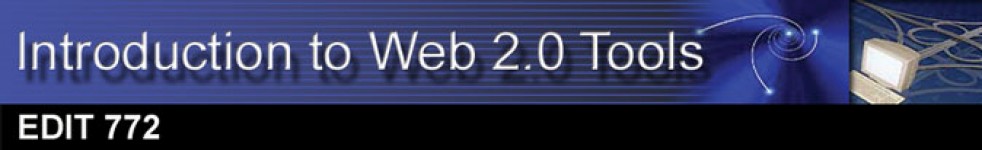GEORGE MASON UNIVERSITY – COLLEGE OF EDUCATION AND HUMAN DEVELOPMENT
Instructional Technology
EDIT 772: Introduction to Web 2.0 / Social Software Tools (2 graduate credit hours)
Spring 2013 (Offered Yearly in the Spring and Fall Semesters)
COURSE DATES:
Meet online 1/24/13 to 4/01/13 and has a required synchronous meeting the last week of the class.
INSTRUCTOR INFORMATION
Name: Rick Reo, rreo@gmu.edu / Work Phone: 703-993-8536 / Home: 703-393-8443
Virtual Office Hours: Mondays, 6:30-7pm with notification and other times by appointment.
COURSE DESCRIPTION
The purpose of this course is to explore examples of emerging technology use commonly referred to as Web 2.0. The course focuses, from an e-learning perspective, on the pedagogical applications and implications of a particular group of Web 2.0 or social software tools that facilitate web-based social interaction, content generation, and resource aggregation. Examples of social software include content, media, or collaboration management frameworks such as blogs, wikis, Flickr, YouTube, RSS feed readers, and iTunes, relationship management frameworks such as Facebook and Ning, and distributed classification frameworks (or social bookmarking services), such as delicious. Students will also be introduced to broader patterns of Web 2.0 technologies, such as, Rich Internet applications, mash-ups, widgets, and much more. Virtual worlds, augmented reality, mobile devices and gaming are not covered in this course.
The course goals bridge three broad areas: to provide an engaging overview of cutting-edge social technologies, to identify and evaluate best educational practices for using these technologies, and to investigate the role of these technologies for online learning. Social software has the potential to transform teaching practices as it supports the creation of highly constructivist learning communities. Throughout the course students will learn about and evaluate best practices for using social software tools to meet different instructional and training goals. A critical approach to the effectiveness of social software for learning is warranted.
The Edit 772 course learning environment incorporates many of the social software tools under study in the course and involves high levels of student knowledge construction. We will be learning about and using software tools that are freely available on the Web or as Open Source software which has the advantage of learning to use software that is readily available to you in your work place or schools. For the final project, students will create a personal or collaborative learning environment that integrates a selection of these tools.
NATURE OF COURSE DELIVERY
The format of this online course is asynchronous and is structured around nine learning units made up of readings, weekly exercises and reflections on your learning and other experiences via on-line discussions. We are scheduled to meet live, online once at the end of the course in a conference system that supports audio/visual communication.
COURSE WEEK
Because online courses do not have a “fixed” meeting day, our first week will “start” on Monday, January 24th and officially “finish” on Friday, April 1st. I will go over the details of the course schedule during our first week live, online meeting.
TECHNOLOGY REQUIREMENTS
- Well functioning computer with broadband Web access.
- A computer operating system and web browser certified or at least compatible to support the new Blackboard 9.1: http://www.edugarage.com/pages/viewpage.action?pageId=51414180
- You must forward your Mason email to your primary email account in order to receive urgent notifications from me or the University. Student email accounts are now being outsourced to Microsoft and student emails will have a masonlive.gmu.edu address. More information for students is at: http://masonlive.gmu.edu/faqs.html
TEXTBOOKS
I do not use a textbook for this course. The course learning modules will serve as a free electronic textbook. Selected web readings and resources will be assigned.
LEARNER OUTCOMES
Course goals: As a result of this course, participants will be able to:
- Describe the evolution and affordances of Internet/Web-based collaboration tools.
- Identify best practices for using key Web 2.0 tools and technologies in K-12, higher education, business, government and non-profit settings.
- Select Web 2.0 tools to support instructional applications and strategies for training or education.
- Demonstrate the ability to set-up, configure, and administer industry standard Web 2.0 tools to serve as networked learning resources and for social networking functions.
- Design, develop, and evaluate a personal or collaborative learning environment that integrates Web 2.0 tools.
- Develop an awareness of techniques for validating the veracity of information sources and user-generated content attached to Web 2.0 tools and other open educational resources.
- Demonstrate basic knowledge of privacy/security/copyright issues related to use of Web 2.0 tools.
PROFESSIONAL STANDARDS
The course is designed to meet many of the essential Instructional Design Competencies as specified by The International Board of Standards for Training, Performance and Instruction
(ibstpi ®):
- Communicate effectively in visual, oral and written form.
- Select and use a variety of techniques for determining instructional content.
- Identify and describe target population characteristics.
- Analyze the characteristics of existing and emerging technologies and their use in an instructional environment.
- Select or modify existing instructional materials or develop original instructional materials.
- Evaluate and assess instruction and its impact.
- Provide for the effective implementation of instructional products and programs.
- Identify and resolve ethical and legal implications of design in the work place
WORKLOAD
Student success in this course is priority one. We have a great deal to cover in a relatively short period of time, so please keep on track. The nature of this course is such that playing “catch up” will prove to be extremely challenging. Read the first two bullets on this DE Experience page: http://distance.gmu.edu/faq/experience.html Expect to log in to this course at least four times a week to work on course materials and participate in the discussions. Our most successful students log in daily for about an hour per day on average. If there is anything you don’t understand, or if work or personal challenges threaten to derail your progress, please drop me a note via Bb course e-mail as quickly as possible or call me, and we’ll talk. I can typically respond to you within 48 hours.
COURSE REQUIREMENTS, PERFORMANCE-BASED ASSESSMENT, AND EVALUATION CRITERIA
- A. Requirements:Students will complete readings as assigned. In addition to working through the learning content for each week’s module, there are three main graded requirements for this course:
- 8 Exercises – students will receive 47 points for completing the individual exercises that accompany Units 2-8 of the course. A list of the exercises and their grade value will be posted on the course site. Most of the exercises are designed to guide your exploration of the different social software tools by directing you to set up an initial account, personalize it, configure the tool for collaborative work, and complete prescribed tasks.
- 8 Blog Postings – weekly blogging is planned for the course and will take place in the course blog. The blog topics are introduced on Sundays and you have to post your first response by the following Wednesday, with the discussion normally continuing through the next weekend. Participation in the course through discussions is mandatory and will be assessed by both quality and quantity of interactions. Students are expected to contribute to the class discussion in a meaningful way. Your comments should add significantly to the discussion by suggesting other solutions, pointing out problems, even totally disagreeing. Make sure you substantiate your comments with reasons and whenever possible, relate your own “real world” experiences to the subject matter of the class. It is a required part of your grade that you actively participate in these discussions. I will evaluate your input based on the quality of your responses, whether your responses were timely and met the deadline, and the ability of your comments to motivate others in a collaborative effort. To learn how your discussion responses are evaluated, please consult the Grading Rubrics posted in the Course Resources section of the course blog site.
- 1 Final Individual Project – students will develop a prototype Social Software-based Learning Environment (SSLE) based on a documented design process. A design document is a description of the process used to develop instruction and includes a description of the problem, the need to be met, the content and format of instruction, and the summary of the evaluation. The particular requirements and parameters for developing the SSLE prototype will be detailed elsewhere. Peer evaluations are part of this assignment.
Point values of requirements:
- Exercises = 47 points (5 points X 8 ) + (7 pts for Diigo extended exercise)
- Blogging = 24 points (8 x 3 points/each)
- SSLE Proj. = 29 points
(Design Document = 10 points, Prototype = 15 points, Peer Review = 4 points)
B. Criteria for Evaluation
The design document and SSLE and discussions will be evaluated by the instructor using rubrics that are available in Bb9.
- C. Grading Scale
A = 94-100; A- = 90-93; B+ = 86-89; B = 83-85; B- = 80-82; C = 70-79; F = 69 and below
COURSE EXPECTATIONS
- Students will be required to join and/or create accounts on multiple, free, web-based tools or social networking services specified by the instructor to complete assignments & learning activities. Students understand that portions of their work will take place on the open web and that their profile and other artifacts are open to public discovery, and agree to sign and submit a release form consenting to this.
- Students are required to use system, online, self-help resources, in addition to the instructor’s resources and peer support to solve problems related to the access, download, and operation of course Web 2.0 tools to complete assignments.
- Each student is expected to complete all readings and class exercises and contribute to in-depth asynchronous threaded and synchronous discussions as assigned by the instructor or as part of a class team’s lesson.
- To enable individualization of the course to the needs of each student (either remedial or advanced activities), special arrangements on requirements and assignments may be negotiated in writing with the instructor. Revised assignments typically involve direct, extensive involvement in some project related to research or evaluation of a network-based educational experience that makes use of social software tools.
- Students missing the due date for an assignment must make immediate arrangements with the instructor to fulfill that requirement before the next class.
- The class schedule may change as the course progresses; changes will be posted to Announcements.
COLLEGE OF EDUCATION AND HUMAN DEVELOPMENT STATEMENT OF EXPECTATIONS
Student Expectations
- Students are expected to exhibit professional behavior and dispositions. See http://gse.gmu.edu/facultystaffres/profdisp.htm for a listing of these dispositions.
- Students must follow the guidelines of the University Honor Code. See http://academicintegrity.gmu.edu/honorcode/ for the full honor code.
- Students must follow the university policy for Responsible Use of Computing [See http://universitypolicy.gmu.edu/1301gen.html].
- Students with disabilities who seek accommodations in a course must be registered with the George Mason University Office of Disability Services (ODS) and inform their instructor, in writing, at the beginning of the semester [See http://ods.gmu.edu/].
- Students are responsible for the content of university communications sent to their George Mason University email account and are required to check it regularly. All communication from the university, college, school, and program will be sent to students solely through their Mason email account.
- GMU’s Social Media “best practices” guidelines: http://webdev.gmu.edu/Social_Media_Guidelines
Campus Resources
- The George Mason University Counseling and Psychological Services (CAPS) staff consists of professional counseling and clinical psychologists, social workers, and counselors who offer a wide range of services (e.g., individual and group counseling, workshops and outreach programs) to enhance students’ personal experience and academic performance [See http://caps.gmu.edu/].
- The George Mason University Writing Center staff provides a variety of resources and services (e.g., tutoring, workshops, writing guides, handbooks) intended to support students as they work to construct and share knowledge through writing [See http://writingcenter.gmu.edu/].
EDIT772 CLASS SCHEDULE – Spring 2013
| Dates (Mondays) |
Topics & Readings | Participation 24% |
Exercises 47% |
SSLE Design Project 29% | ||
| 1/24
Week 1
|
MODULE 0: GETTING STARTED
MODULE 1: UNDERSTANDING WEB 2.0 TOOLS
UNIT 1: Defining Web 2.0
|
|
||||
| 1/31
Week 2 |
UNIT 2: Core Web 2.0 Educational Issues
|
Complete Ex#1 – sketch a concept map of your personal learning network |
|
|||
| 2/7
Week 3
|
MODULE 2: EXPLORING WEB 2.0 TOOLS
UNIT 3: Blogs and Wikis
|
Join Disc.1 | Complete Ex#2 – setup & configure WordPress blog
Complete Ex#3 – setup & configure Twitter
|
Submit Design Doc 1 – Design Idea
|
||
| 2/14
Week 4 |
UNIT 4: RSS
|
Join Disc.2
|
Complete Ex#4 — setup & configure Google reader | Submit Design Doc 2 – Audience / Content | ||
| 2/21
Week 5 |
UNIT 5: Social Bookmarking and Tagging
|
Join Disc. 3
|
Complete Ex#5 — setup & configure Diigo | |||
| 2/28
Week 6 |
UNIT 6: Social Media
|
Join Disc. 4
|
Complete Ex#6 – setup & configure Social Media tool | Submit Design Doc 3 – Format
|
||
| 3/7
Week 7 |
MODULE 3: CREATING SOCIAL SOFTWARE-BASED LEARNING ENVIRONMENTS
UNIT 7: Portal Pages, Social Networking & Other Tools
|
Join Disc. 5
|
Complete Ex#7 – setup & configure Netvibes
|
|||
| 3/14
Week 8 |
UNIT 8: Advanced RSS, Mash-ups & Widgets
|
Join Disc. 6
|
Complete Ex#8 – create mash-up or advanced widgetry | Draft Prototype due
|
||
| 3/21
Week 9 |
UNIT 9: Emerging Web 2.0 Tools/Topics
|
Join Disc. 7
|
Peer Reviews due
Submit Design Doc 4 |
|||
| 3/28
Week 10 |
Final class live web meeting – date TBA
|
Join Disc. 8 | Final Design Doc & SSLE Prototype due 4/1 | |||